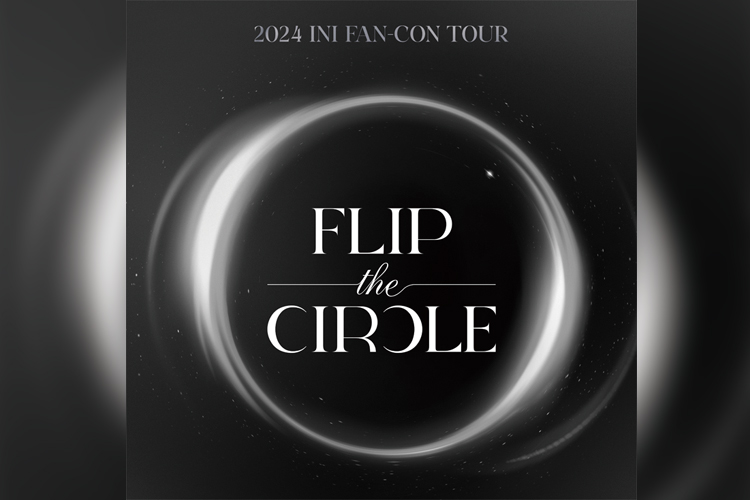

INI
2024 INI FAN-CON TOUR [FLIP THE CIRCLE]
【万博記念公園もみじ川芝生広場】INI OFFICIAL FANCLUB 会員先行
- Electronic ticket
Reception overview
- Reception period
- 2024年8月30日(金)12:00〜9月4日(水)23:59
- Winner announcement
- 9月12日(木)20:00
- deposit period
- 9月12日(木)20:00〜9月16日(月)23:59
- Application conditions
-
-
【申込者】INI OFFICIAL FANCLUBにご入会されている方(コース不問)
※今からご入会いただいた方も対象となります。
≫オフィシャルファンクラブ ご入会はこちら
*Applicants must check their registration information on their [My Page] before applying.
Before applying, please be sure to register your name, date of birth, gender, address, telephone number, and email address in your membership information.
≫ Click here to check Plus member ID member information
[Accompanying person] No registration of accompanying person is required (non-FC members can also apply)
*The applicant will need to distribute the tickets upon entry. Accompanying persons are requested to obtain Plus member ID in advance. Those who use INI OFFICIAL FANCLUB or INI Mail or who already have one do not need to obtain a new ID.
≫ Click here to register for a new Plus member ID
*Please also make sure that accompanying persons have a smartphone that meets the recommended environment for the "INI OFFICIAL APP."
- Those who are registered as members of each fan club by credit card payment
-
- Please make sure that there are no problems with your registered card information (card number and expiration date).
Please note that if your registered card information is not updated (if your card information is not up to date), you may be unintentionally unsubscribed, and you may not meet the application conditions for the fan club member advance sale that you applied for, and you may not be eligible for the lottery.
- number of applications
- Up to 4 tickets per person
*If you apply for two or more tickets, the electronic tickets will be issued together on the applicant's device.
- Number of applications
- Limited to one ticket per person per performance
*You can enter once for each performance.
*With one application, you can select your first and second choice (optional) seat type for each performance, and you will not be selected multiple times for the same date and time.
*Duplicate applications for the same performance may be invalidated. - Ticket prices (all prices include tax)
-
- General area 12,100 yen
*Block designation and serial number included
- Seat area 11,550 yen
※Serial number included
*Visitors will receive a complimentary leisure sheet (not for sale)
- シートエリア(子供料金)5,500 円※小学生以下対象
※整理番号付き
※来場者特典レジャーシート付き(非売品)
※子供料金のみでのお申込みは不可となります。必ず18歳以上の保護者の同行者としてお申込みください。
※申込者:シートエリア/同行者:シートエリア(子供料金)の組み合わせのチケットは、チケットトレードの対象外となります。必ずご来場できる公演のみお申込みください。 - General area 12,100 yen
About electronic tickets
Check e-ticket details
Issue an electronic ticket with the "INI OFFICIAL APP".
"INI OFFICIAL APP" can be downloaded from here.
Electronic ticket |
Ticket display date | 公演1週間前※予定 |
|---|---|---|
| ticket display terminal | If two or more tickets are applied for, the electronic tickets will be issued together on the applicant's device. |
|
| Distribution of tickets | 本公演は、お一人様1枚チケットをお持ちいただきご入場いただきますので、2枚以上申込の場合、同行者の方には必ずチケットを分配してください。申込者の分のチケットは、他の方に分配・譲渡出来ませんのでご注意ください。 | |
| ticket trade | Scheduled to be implemented. Please check here for details. |
Admission on the day
Only the person in question will be allowed to enter. We will not accept any changes to your information, regardless of the reason, so please be careful not to make any mistakes or omissions when applying.
≫Click here for INI OFFICIAL FANCLUB members
*On the day of the performance, please prepare an ID with your new surname on it.About identity verification documents
- If you have a photo of your face, please bring one. This includes:
-
*Copying is not allowed for all items. Please bring the actual item within the expiration date.
(1) Passport
(2) Driver's License/International Driver's License
(3) Official license with photo (marine, aviation, architect, etc.)
(4) Basic Resident Register Card
(5) Disability certificate
(6) Resident card or special permanent resident certificate
(7) My number card (Notification card is not acceptable)
(8) Welfare handbook
(9) Insurance card with photo
(10) Student ID card with photo
(11) Rehabilitation notebook
- If you have an official ID other than (1) to (11) above, please contact Ticketpla customer support at least 2 days before the performance.
- If you do not have any of the above (1) to (11) or an official ID, please bring the following documents.
- *When using an Individual Number Card (My Number Card) as an ID, please present only the front side (the one with the photo). Please do not present the back side (the side with your personal number printed on it).
Please note that the back side of the individual number card (my number card) will not be seen during identity verification. - *The individual number (my number) notification card (a paper card without a photo with the individual number printed on it) cannot be used as an identification card.
- *Please note that student ID cards for those over the age of 19 will not be accepted, even if they have a photo.
- *If you do not have a student ID/insurance card with a photo, please see <If you do not have one with a photo>.
- *Please note that photocopied/handwritten/expired/unusable documents cannot be used for identity verification documents.
<Please bring two official certificates>
Health insurance card, resident card, copy of family register, extract of family register, seal registration certificate, pension handbook
- *Please keep all official certificates in the same state as they were officially issued.
- In addition, resident cards, certified copies of family registers, and extracts of family registers will be valid within six months of issuance.
<Please bring at least one official certificate and at least one document with your name printed on it>
*You cannot enter with only one official ID.
Employee ID card, student ID card without photo, credit card, cash card
- *Utility bills (electricity/water, etc.) and various postal items will be invalid even if your name is printed on them.
Lending or borrowing health insurance cards is prohibited by law.
The use of forged or forged identification is a criminal act.
Support for companions under the age of 18 who do not have a smartphone
Companion under the age of 18 Supports smartphones not owned
If a companion under the age of 18 does not have a smartphone, they will be required to enter at the same time as the applicant.
- *If the applicant is unable to come to the venue, you will not be able to enter without a companion who does not have a smartphone.
- *If the applicant is unable to come to the venue, trade listings are only available for multiple items at once. It is not possible to sell each item individually.
- *On the day of the performance, both applicants and accompanying persons must bring an ID card to verify their identity.
- Please check the eligible and ineligible combinations before applying.
-
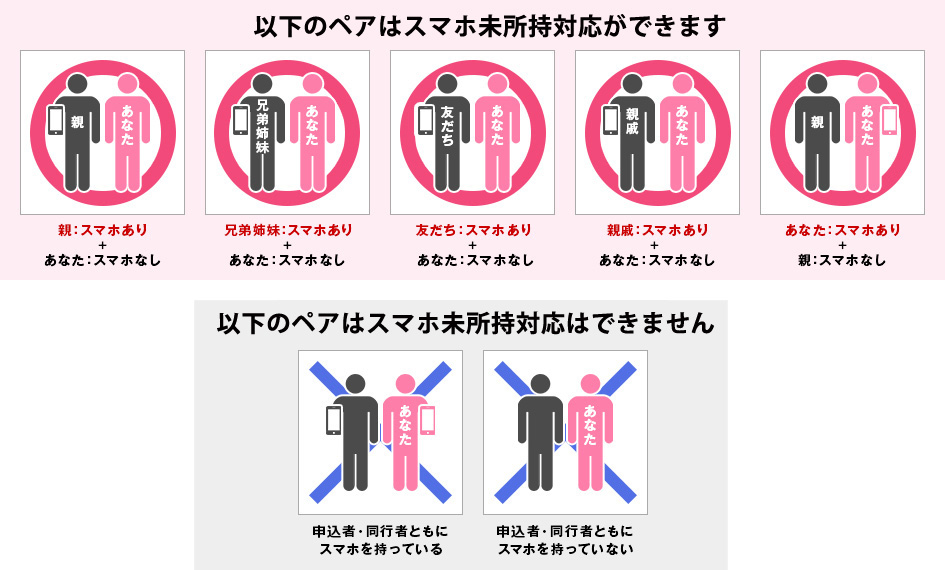
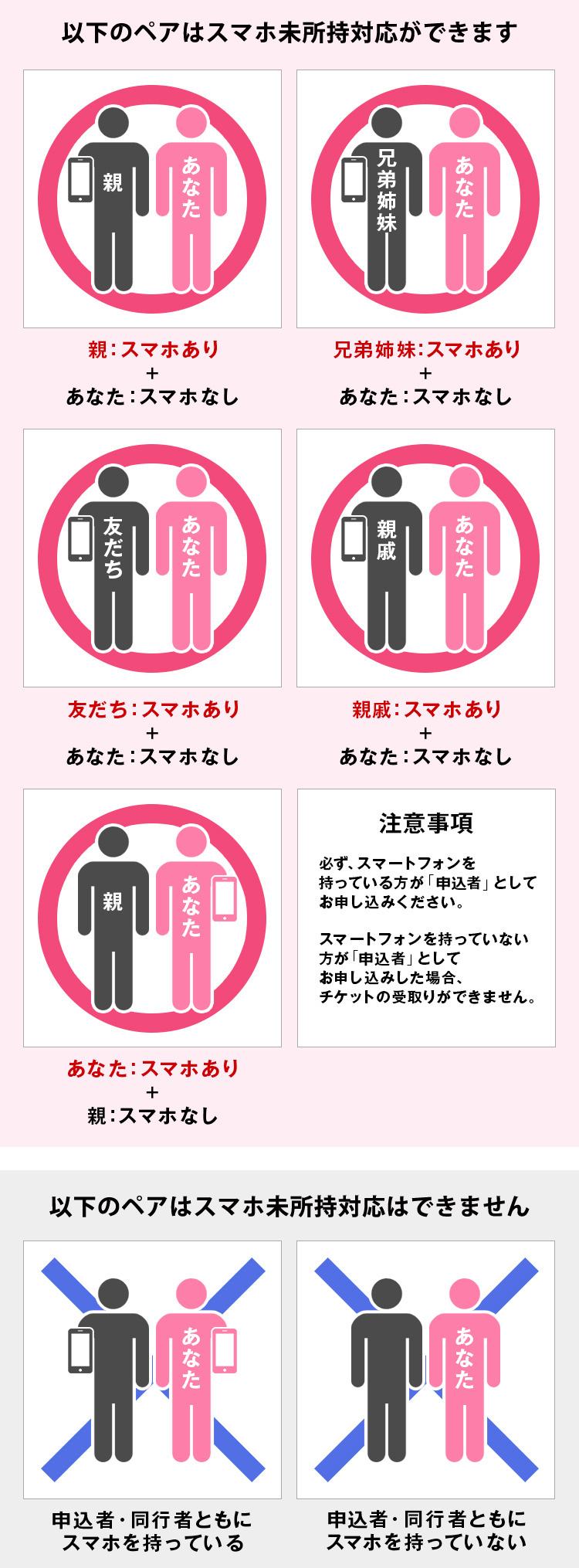
About the official ticket trade/resale service “Ticket Pla Trade”
Check the details of the official ticket trade and resale service "Ticket Pla Trade"
If you suddenly can't come to the venue, please use "Ticket Pla Trade", which allows you to trade at a fixed price!
We provide an official ticket trade and resale service that allows you to exchange tickets at a fixed price. Unlike ticket resale sites, you can rest assured from transaction to admission, such as "fixed price transaction" and "admission guarantee"!
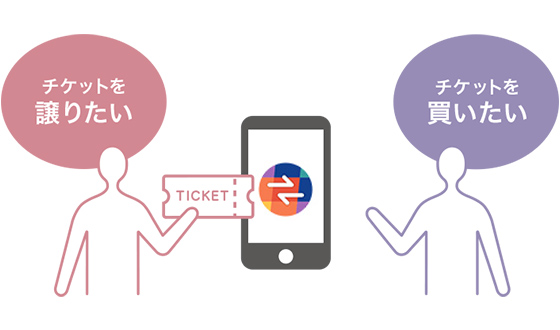
- Ticket trade/resale is a lottery system!
- The lottery will be held at 12:00 every day during the trade/resale period.
- *You can make a successful bid if you enter and win, not on a first-come, first-served basis.
- *Customers cannot specify trade/resale destinations.
- Trade and resale tickets at full price!
- The following fees will be charged separately.
[Listing] Trading Fee
[Successful bid] Trade fee + electronic ticket system usage fee - The winning ticket will be issued as an electronic ticket!
- Even if you win a ticket, you can sell it again within the trade period.
- Notes on trading
- Ticket-Pla Trade is a service for Japan only, and those who do not have a domestic account cannot exhibit. Please note.
Those who do not possess an bank account in Japan are not eligible to exhibit in Tixplus trade.We appreciate your understanding that the procedure will differ depending on your own situation, as the trade system is a domestic service.
- Detailed information such as trade period will be announced at a later date. ―
Please be sure to check before applying
- 1. How to apply
-
After logging in to Lawson Ticket, authenticate your membership with your "Plus member ID" and "password."
- * You can check your Plus member ID on My Page.
- Please be sure to receive the registration information (Kanji name, address, phone number) on My Page before proceeding with the application.
≫Click here for INI OFFICIAL FANCLUB My Page
Please make sure that the phone number you enter on the application screen is the same as the phone number of the smartphone device you will be downloading the ticket to. If the phone numbers are different, you will not be able to receive the e-ticket, so please be careful.
- If you have acquired multiple Plus member ID, please contact us using the details below to merge your IDs.
≫People who have joined the fan club (including fan club services other than INI OFFICIAL FANCLUB)
≫Those who have not joined the fan club or do not know the fan club they are joining
- 2. Compatible devices
-

- Ticketing with the "INI OFFICIAL APP" can be used with a smartphone with a phone number starting with 090/080/070 and capable of connecting to the Internet.
iPhone terminal: "iOS 13 or higher" *Requires SMS function
Android device: "Android OS 7.0 or higher" *Requires SMS function
- * "Galaxy", "Raku-raku smartphone (devices released before 2014 that do not support Google Play)", "Garaho", "Tablet devices" and "iPod touch" are not compatible with electronic tickets.
Also, some smartphones are not supported. Please be sure to check the non-compatible models. - ※Electronic tickets can also be used on smartphones from overseas. You can enter your foreign phone number on the application form.
If you are not able to receive your ticket on App after the E-tickets are issued, please contact the Tixplus customer support.
≫https://tixplus.jp/support/tixplus_en/
- 3. About email reception settings
-
Information about the start of ticketing will be sent from "Ticket-Pla".
If you have set domain-specific reception, please set it so that you can receive emails from "plusmember.jp". In addition, please refer to here for settings such as spam mail and review it.
-
Please check the special website for important information regarding the performance.
The details of your application can be confirmed on the "My Page" page on the application page or sent to the email address registered with Lawson Ticket.
Please be sure to check on "My Page" to make sure your reservation has been successfully processed.
Please note that we will not be able to respond to any inquiries if your application is not accepted.
Before applying for this performance
Please be sure to read the notes on the previous page and the notes on the special website.
Thank you for your application and purchase.
-
Inquiries about new member registration, login, etc.
INI OFFICIAL FANCLUB
-
Inquiries regarding application and payment
Lawson Ticket -
Inquiries about electronic tickets
Ticket Plaza Customer Support
Business hours: Weekdays 11:00-18:00
Please read the FAQ (Frequently Asked Questions) before contacting us.